
Everything You Need to Know About SuperSpeed USB
3.0
• What is USB 3.0?
USB 3.0 (aka SuperSpeed USB) is a major update to USB 2.0 that promises
higher performance with better power management. It was first introduced
on September 17, 2007 at the Intel Developer Forum.
• How fast is it?
Transfer rates can go up to 4.8 Gbits/s as opposed to USB 2.0’s
480 Mbits/s. This means USB 3.0 can be up to 10 times faster than
its predecessor! It is achieved through the SuperSpeed technology
which allows multiple streams of data transfer.
|
Interface |
Bandwidth |
|
HighSpeed USB 2.0 |
480 Mbits/s |
|
SuperSpeed USB 3.0 |
4.8 Gbits/s |
|
SATA-II |
3 Gbits/s |
|
SATA-III |
6 Gbits/s |
However, the fastest USB 2.0 drives are only able to
reach about 50% of their theoretical bandwidth cap, topping out at
around 250Mbits/s. The first USB 3.0 devices to reach the market will
probably run at only 2Gbits/s, far beneath the 4.8Gbits envelope yet
substantially faster than any USB 2.0 device. Second generation USB
3.0 devices can be expected to rival SATA-II performance with actual
transfer speeds approaching 3Gbits/s.
• Who needs all that
speed?
Video is one of the big drivers for higher speed. Handheld video cameras
are pervasive. HD video uses massive amounts of storage, and transferring
video through USB 2.0 takes a lot of patience. This isn’t just
for video professionals, but average consumers with digital video
cameras.
External removable storage also is in desperate need
of a speed boost, both for transporting and backing up data. eSATA
and FireWire 1394 are fast, but neither has broad enough acceptance
in the market to achieve what USB 3.0 will certainly do -- replace
eSATA and FireWire as the universal industry standard high speed external
interface.
The first USB 3.0 devices on the market will probably
be USB flash drives, external hard drives and digital video cameras.
|
Interface |
4MB
Song / Photo |
1GB |
25GB
HD Movie |
|
USB 2.0 |
0.1 sec |
33 sec |
13.9 min |
|
USB 3.0 |
0.01 sec |
3.3 sec |
70 sec |
• How does USB 3.0 work?
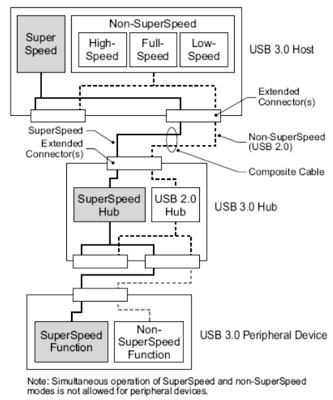 |
USB 2.0 has 4 wires: two data lines,
power and ground. USB 3.0 uses an additional 5 wires -
two transmit lines, two receive lines and an additional ground
- for a total 9. The extra wires constitute an additional
bus that works in parallel with the HighSpeed USB 2.0 port.
This architecture enables the USB 2.0 port to
be fully functional for USB 2.0 devices while supporting SuperSpeed
transfer mode for USB 3.0 devices. It achieves full backward
and forward compatibility. As you can see in the SuperSpeed
Standard A connector image below, the additional 5 pins are
recessed into the back of the USB 3.0 plug. And unlike USB 2.0,
SuperSpeed USB can both send and receive data simultaneously.
This is called dual simplex signaling.
One other important change is that USB 3.0 is asynchronous.
Rather than broadcasting packets of data to every USB device,
the controller will send packets ‘asynchronously’
point-to-point, directly to the right device by using information
contained in the data packet’s header. This eliminates
the need for polling - devices having to constantly check
if there is data to receive. |
• What other new features
are there?
|
- Higher bandwidth (up to 4.8
Gbps) |
|
- Increased maximum power to the bus and
increased device current draw to support USB devices that require
more power |
| - Improved power management features to reduce
active and idle power requirements |
| - Full-duplex data transfers and support for
new transfer methods |
| - New backward compatible cables and connectors
to support higher data transfer speeds |
• What about backward
compatibility? Will it work with my USB 2.0 devices?
USB 2.0 and USB 1.1 devices are fully electrically and mechanically
compatible with USB 3.0 ports and connectors. However, they will not
achieve USB 3.0 speeds or take advantage of USB 3.0 features. USB
3.0 devices are fully compatible with USB 2.0 and USB 1.1 ports and
connectors, but won’t run at SuperSpeed. To gain the SuperSpeed
advantage you must use USB 3.0 devices with USB 3.0 cables in a USB
3.0 port with USB 3.0 host controller.
• How long before USB
2.0 disappears?
With an installed base of over 10 Billion USB 2.0 devices, that standard
is not going away overnight. USB 3.0 will initially cost more than
USB 2.0 because it requires new and more complex controllers, cables
and connectors, so USB 2.0 and 3.0 will co-exist for many years. Performance
oriented storage and video devices will migrate to USB 3.0 early while
low bandwidth devices like keyboards and mice will stay with USB 2.0.
As USB 3.0 volume ramps up, the cost difference between the two will
narrow.
Here’s one projection of the adoption rate. This
forecast shows USB 2.0 continuing to grow through 2012. The skinny
red sliver at the top is USB 3.0, but don’t be fooled -
the skinny red sliver grows to 500 million devices in 2012!
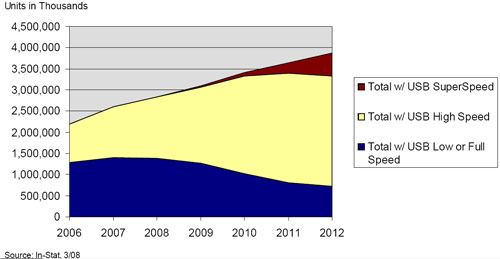
• Will I
have to download drivers for USB 3.0?
Windows 7 and Linux 2.6.31 plan to support USB 3.0 natively upon their
releases. All other operating systems will most likely have drivers
or updates in the future to support it. You may need to install drivers
for specific devices to enhance performance.
• When will it come
out?
NEC was the first to produce host controllers
for USB 3.0 (announced on May 18, 2009). As of Q4-2009 Asus
and Gigabyte have released motherboards featuring USB 3.0 ports.
To upgrade the enormous base of existing desktop and laptop
systems Active Media Products has introduced both PCIe and Express
Card USB 3.0 adapters.
Early USB 3.0 devices reached the market in Q4 2009. Expect
mass adoption into high-bandwidth applications in late 2010.
This timeline indicates broad deployment starting early 2010,
but that is now unlikely to happen until late 2010 when chipset
makers Intel and Nvidia will start integrating USB 3.0 controllers
into their chipsets. |
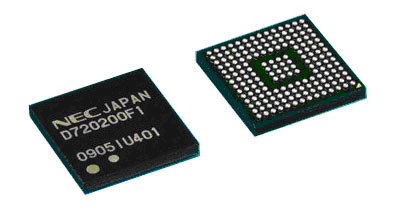 |
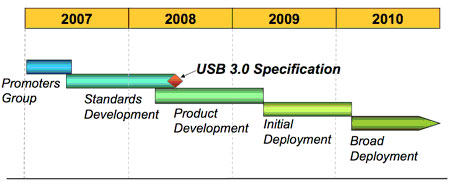
All About USB 3.0 Cables and Connectors
USB 3.0 cables have two additional
shielded differential pairs (SDP) of wires for a total of 9 signal
wires. 3.0 cables have to be shielded to prevent electromagnetic interference
and maximize signal integrity. This means the cables are thicker,
heavier, less flexible and more expensive than 2.0 cables.
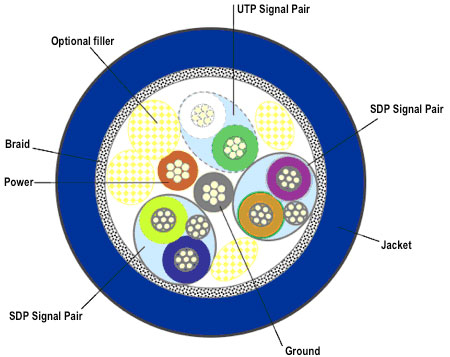
There are several different USB 3.0 connectors, which are similar
to the 2.0 connectors.
|
USB 3.0
Type-A
USB 3.0 Type-A connectors look very similar to USB 2.0 Type-A
connectors aside from subtle differences. USB 3.0 Type-A connectors
are slightly extended to accommodate pins for SuperSpeed mode.
USB 3.0 Type-A connectors are compatible with
USB 2.0 ports, and vice versa. |
 |
USB 3.0 Type-B
USB 3.0 Type-B connectors are modified USB 2.0
Type-B connectors with SuperSpeed pins added on top.
USB 2.0 Type-B cables are compatible with USB
3.0 ports, but not vice versa. Type-B connectors are commonly
used on large stationary devices like printers. |
 |
USB 3.0 Micro-B
The Micro-B connector is identical to the 2.0
connector but with an extended portion for the extra 5 pins.
The USB 3.0 cable can not be plugged into a USB
2.0 port, but the 2.0 cable can be used in a 3.0 port. |
For More Information
• www.usb.org
(USB Homepage)
• www.usb.org/developers/docs/usb_30_spec_052109.zip
(Download - USB 3.0 Technical Specifications)
• en.wikipedia.org/wiki/Universal_Serial_Bus#USB_3.0
(Wikipedia - USB Article)
|